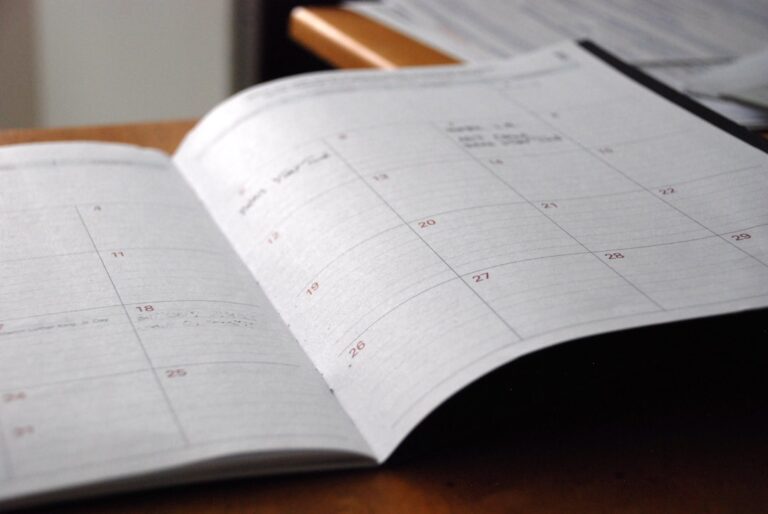Ever feel like you need a productivity app just to manage your other productivity apps?
I know that feeling all too well. I’ve been there. Before I found a system that worked for me my life was a mess. I was stuck in a draining cycle of gaming addiction binge eating and pure laziness. Change felt impossible. I was just trying to get through each day. The idea of being “productive” felt like a joke.
But the desire for something more was always there. I wanted to build a better life one aligned with my Christian faith and a sense of purpose. I realized that to honor the life God gave me I needed to be a better steward of my time and energy. That’s when I started exploring tools. Not as a magic fix but as aids to help me climb out of the hole I was in.
These tools helped me build a new routine. They helped me lose over 110 pounds. They helped me replace bad habits with good ones. They are not the answer to everything but they can be a huge help.
So let’s talk about some of the best ones out there. Forget the hype and the fancy features for a minute. Let’s figure out what actually works for a real life.
First Things First: A Tool Is Not a Purpose
Before we dive in let's get one thing straight. A to-do list app won’t give you a reason to get out of bed in the morning. A project manager won’t give your work meaning. For me that deep sense of purpose comes from my faith. Trying to build a closer relationship with God gave me the “why.”
The tools? They just helped with the “how.” They cleared away the mental clutter and chaos so I could focus on what truly mattered. Think of them as the scaffolding you use to build a strong house. You need the scaffolding but it’s the house that counts.
For Getting Things Done: Task Managers
This is ground zero for productivity. You need a place to put all the things you need to do so they stop swirling around in your head.
- Todoist: This is my personal go-to. It’s simple clean and powerful. I love its natural language input. I can just type “Send email to John tomorrow at 10 am” and it schedules it perfectly. It's great for daily and weekly planning.
- Trello: If you’re a visual person you’ll love Trello. It’s like a digital whiteboard with cards you can move between columns. Think “To Do” “Doing” and “Done.” It’s fantastic for projects with multiple steps.
- Asana: This is a step up from Trello and is built for team projects. If you're coordinating with multiple people on a complex project Asana is a beast. It can be a bit much for simple personal tasks though.
- Microsoft To Do: If you’re already in the Microsoft ecosystem (using Outlook and Windows) this is a great free option. It integrates smoothly and handles the basics of list-making really well.
- Things 3: For the Apple fans. Things 3 is beautiful and incredibly well-designed. It has a one-time fee instead of a subscription which is a big plus for some. It feels less like a tool and more like a calm organized space.
For Capturing Ideas: Note-Taking Apps
Your brain is for having ideas not for holding them. A good note-taking app acts as your “second brain.”
- Evernote: The old king of note-taking. It’s like a digital filing cabinet. You can clip web pages save PDFs scan documents and write notes. It's powerful but some find its new versions a bit bloated.
- Notion: This app is more than just a note-taker. It’s a complete workspace. You can create databases wikis project plans and more. It has a steep learning curve but is incredibly flexible. A bit of a warning: you can end up spending more time organizing Notion than doing your actual work.
- Obsidian: This one is for thinkers and writers. It lets you link your notes together creating a web of your ideas. It's fantastic for connecting concepts and building a personal knowledge base. It stores your files locally so you own your data completely.
- Microsoft OneNote: Like To Do this is the powerhouse option for Microsoft users. It’s a freeform digital notebook. You can type draw and paste things anywhere on the page. It’s excellent for students and anyone who likes to brainstorm visually.
- Bear: Another beautiful Apple-exclusive app. It’s simpler than most and uses hashtags to organize notes. If you want a fast clean writing experience without a ton of bells and whistles Bear is a great choice.
For Deep Work: Focus & Time Blockers
This category was a game-changer for me. When I was trying to break my gaming addiction I had to physically block distractions. These apps were my accountability partners.
- Freedom: This is the most powerful blocker. It works across all your devices (phone computer tablet) and can block specific websites apps or even the entire internet. You set a timer and there’s no turning back. It's tough but effective.
- Cold Turkey Blocker: Similar to Freedom but with a "locked mode" that is truly impossible to bypass until the timer runs out. If you lack self-control and need a digital warden this is it.
- Forest: This app takes a gentler approach. You set a timer and plant a virtual tree. If you leave the app to go on social media your tree dies. It turns focus into a game and you build a virtual forest over time.
- Pomofocus.io: A simple free web-based timer for the Pomodoro Technique. This is the method I use for my 2-4 hour deep work sessions. You work for 25 minutes then take a 5-minute break. It’s simple but incredibly effective at preventing burnout.
- StayFocusd: A Chrome extension that limits the amount of time you can spend on time-wasting websites. You can give yourself 20 minutes of social media a day for example and once it’s up those sites are blocked.
For Building a Better You: Habit Trackers
Losing 110 pounds didn’t happen overnight. It happened by building one small habit at a time. Waking up earlier. Drinking more water. Taking a daily walk. A habit tracker helps you see your progress and stay consistent.
- Streaks: A simple and beautiful app that helps you track up to 24 habits. The goal is to not break the chain. Seeing a 30-day streak for "Read my Bible" is incredibly motivating.
- Productive: This app has a great interface and helps you organize your habits by time of day (morning afternoon evening). It gives you a "Productivity Score" which can be a fun motivator.
- Habitica: This app turns your habits into a role-playing game. You create a character and as you complete your real-life habits your character levels up and earns gear. It's great if you're motivated by gaming mechanics.
- TickTick: This is both a task manager and a habit tracker in one. If you want to keep everything in a single app TickTick is a fantastic option. Its habit-tracking feature is robust and well-designed.
- Any.do: Another app that combines tasks calendars and habits. It's a great all-in-one planner for managing your entire day from appointments to long-term goals.
Find What Works for You
Don't feel like you need to download all 25 of these. That’s a recipe for overwhelm. The point is to find one or two that genuinely solve a problem for you. The best productivity system is the one you don't have to think about. It just works.
Start small. Maybe your biggest challenge is just remembering daily tasks. Try Todoist or Microsoft To Do for a week. Or maybe you get lost on the internet for hours. Give Freedom or Forest a shot.
Remember the tools don't define you. They are here to serve you and help you build a life of purpose and intention. They can help you clear the path so you can focus on the journey.
So what’s the one small area of your life you want to improve this week? Pick one tool that sounds like it could help and just try it. Don’t aim for a perfect system. Just aim for that one small win.